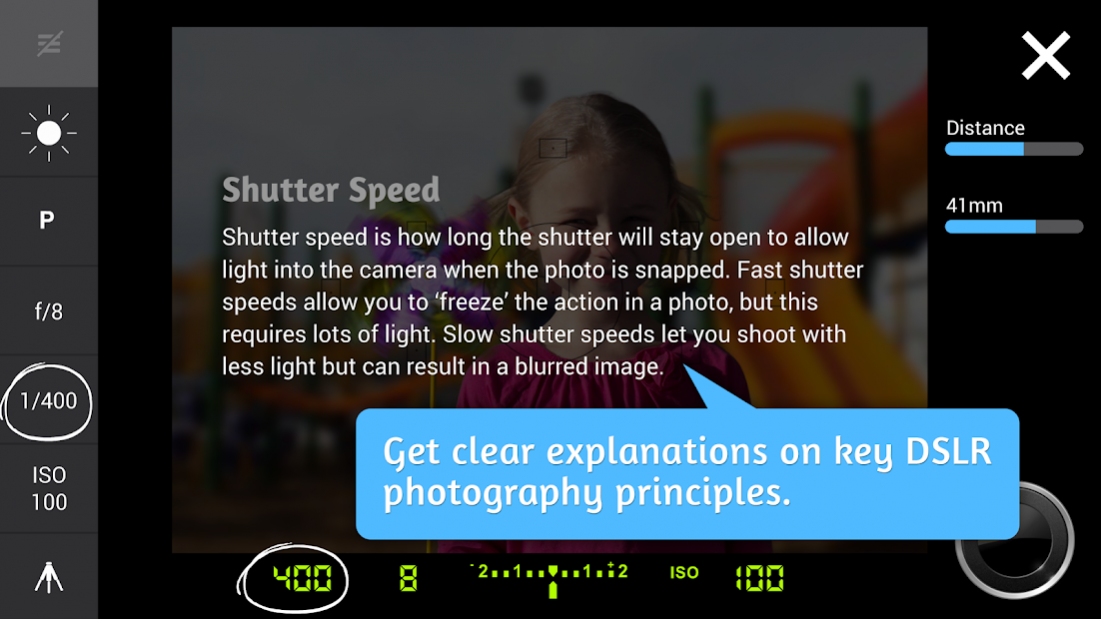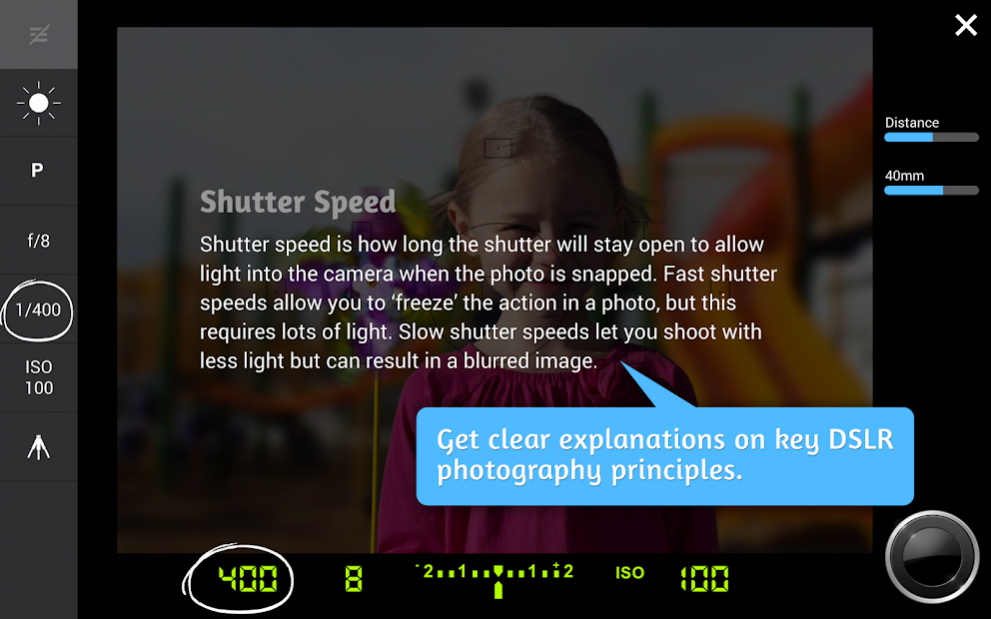CameraSim 1.3.2
Paid Version
Publisher Description
(Please note: this is NOT a photo-taking app...it's for learning how to use a DSLR camera.)
Using a specially designed example scene, CameraSim lets you experience the effects of:
• Aperture/f-stop
• Shutter speed
• ISO
• Lighting
• Focal length
• Parallax
• ‘Camera shake’ blur
• Tripod stabilization
• Subject motion blur
• Over- and under-exposure
• Exposure priority modes
CameraSim is ideal for photography newbies and/or the instructors who teach them:
• Experiment with wildly different settings and see how each affects the final “photo”
• Get instant feedback about your “photo:” see what you did right, or get advice on how your settings can be improved
• Observe the effects of preset example settings, or experiment with settings of your own
• Provides an interactive visual aid that demonstrates principles of photography to students
This is the enhanced version of my DSLR learning tool featured by Wired, USAToday, Engadget, Gizmodo, Lifehacker, PCWorld, and MacWorld. CameraSim is a fun and engaging way to demystify your DLSR camera!
About CameraSim
CameraSim is a paid app for Android published in the Teaching & Training Tools list of apps, part of Education.
The company that develops CameraSim is Tuitive LLC. The latest version released by its developer is 1.3.2. This app was rated by 7 users of our site and has an average rating of 4.0.
To install CameraSim on your Android device, just click the green Continue To App button above to start the installation process. The app is listed on our website since 2017-08-29 and was downloaded 676 times. We have already checked if the download link is safe, however for your own protection we recommend that you scan the downloaded app with your antivirus. Your antivirus may detect the CameraSim as malware as malware if the download link to air.com.tuitivegroup.camerasim is broken.
How to install CameraSim on your Android device:
- Click on the Continue To App button on our website. This will redirect you to Google Play.
- Once the CameraSim is shown in the Google Play listing of your Android device, you can start its download and installation. Tap on the Install button located below the search bar and to the right of the app icon.
- A pop-up window with the permissions required by CameraSim will be shown. Click on Accept to continue the process.
- CameraSim will be downloaded onto your device, displaying a progress. Once the download completes, the installation will start and you'll get a notification after the installation is finished.